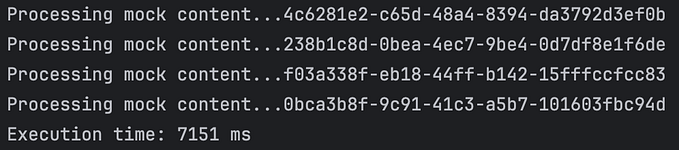Operators in Java
Operators are symbols that tell the computer to do some actions on the data. For example, you can use operators to add, subtract, multiply, or divide numbers. You can also use operators to compare values, assign values, or change values.
There are many types of operators in Java. In this article, we will learn about some of the most common ones.
Arithmetic Operators
Arithmetic operators are used to perform basic math operations on numbers. Here are some examples of arithmetic operators:
+is the addition operator. It adds two numbers together. For example,5 + 3is8.-is the subtraction operator. It subtracts one number from another. For example,5 - 3is2.*is the multiplication operator. It multiplies two numbers together. For example,5 * 3is15./is the division operator. It divides one number by another. For example,15 / 3is5.%is the modulus operator. It gives the remainder of the division. For example,16 % 3is1.
You can use parentheses () to change the order of the operations. For example, (5 + 3) * 2 is 16, but 5 + 3 * 2 is 11.
Assignment Operators
Assignment operators are used to assign values to variables. A variable is a name that can store a value. For example, you can create a variable called x and assign it the value 10 using the = operator:
int x = 10;The = operator is called the simple assignment operator. There are also other assignment operators that can do some math operations and assign the result to the variable. Here are some examples of other assignment operators:
+=is the addition assignment operator. It adds a value to the variable and assigns the result to the variable. For example,x += 5is the same asx = x + 5.-=is the subtraction assignment operator. It subtracts a value from the variable and assigns the result to the variable. For example,x -= 5is the same asx = x - 5.*=is the multiplication assignment operator. It multiplies the variable by a value and assigns the result to the variable. For example,x *= 5is the same asx = x * 5./=is the division assignment operator. It divides the variable by a value and assigns the result to the variable. For example,x /= 5is the same asx = x / 5.%=is the modulus assignment operator. It assigns the remainder of the division to the variable. For example,x %= 5is the same asx = x % 5.

Comparison Operators
Comparison operators are used to compare two values and return a true or false value. A true value means that the comparison is correct, and a false value means that the comparison is wrong. Here are some examples of comparison operators:
==is the equal to operator. It checks if two values are equal. For example,5 == 5istrue, but5 == 3isfalse.!=is the not equal to operator. It checks if two values are not equal. For example,5 != 3istrue, but5 != 5isfalse.>is the greater than operator. It checks if the left value is greater than the right value. For example,5 > 3istrue, but3 > 5isfalse.<is the less than operator. It checks if the left value is less than the right value. For example,3 < 5istrue, but5 < 3isfalse.>=is the greater than or equal to operator. It checks if the left value is greater than or equal to the right value. For example,5 >= 5istrue, but3 >= 5isfalse.<=is the less than or equal to operator. It checks if the left value is less than or equal to the right value. For example,3 <= 5istrue, but5 <= 3isfalse.
You can use comparison operators to make decisions in your program. For example, you can use an if statement to execute some code only if a condition is true. Here is an example of using an if statement with a comparison operator:
int x = 10;
if (x > 5) {
System.out.println("x is greater than 5");
}This code will print “x is greater than 5” because the condition x > 5 is true.
Logical Operators
Logical operators are used to combine two or more conditions and return a true or false value. They are useful for making complex decisions in your program. Here are some examples of logical operators:
&&is the logical and operator. It returns true only if both conditions are true. For example,5 > 3 && 5 < 10istrue, but5 > 3 && 5 > 10isfalse.||is the logical or operator. It returns true if at least one of the conditions is true. For example,5 > 3 || 5 > 10istrue, but5 < 3 || 5 < 10isfalse.!is the logical not operator. It returns the opposite of the condition. For example,!(5 > 3)isfalse, but!(5 < 3)istrue.
You can use logical operators to combine multiple comparison operators and create more complex conditions. For example, you can use an if statement with a logical operator to execute some code only if a complex condition is true. Here is an example of using an if statement with a logical operator:
int x = 10;
int y = 5;
if (x > y && x < 20) {
System.out.println("x is between y and 20");
}This code will print “x is between y and 20” because the condition x > y && x < 20 is true.
Conclusion
In this article, we learned about some of the most common types of operators in Java. We learned how to use them to perform math operations, assign values, compare values, and make decisions. Operators are very useful for making your program do what you want.
Buy software development service at a very cheap price : berkayhasip.rf.gd
To download our applications : berkayhasip.rf.gd
And more in website